My favorite place to get my images for my child themes is either Pixabay or Unsplash. This was never a problem until I wanted to sell them on Elegant Themes. Unless you own the images you are using in your child themes, all other images must use the CC0 license on the images. CC0 is a license that allows copyright owners to release their works with no restrictions at all.
On several of them, I had 20 or more images for different galleries. The thought of having to replace every one of them was absolutely both aggravating and terrifying on how much time this was going to take me.
When I mentioned this to Melissa, she responded with, “Use the Image Replacement Tool?” Not wanting to sound like I hadn’t done my homework on the plugin, I responded with “Of course,” and headed off to find out more about it.
Oh, my word, for me at least, this is the best part of the plugin. I can’t even begin to estimate how many hours were saved.
Under Tools, all you have to do is:
- Click the Run Tool
- Toggle the Enable Export Image Replacement button
- Click Save Settings
From there, choose the images you wish to use for replacement and click Save Placeholders. All that is left to is scroll through your images and decide which ones you want to “Mark as Save” by toggling the button.
That’s it!
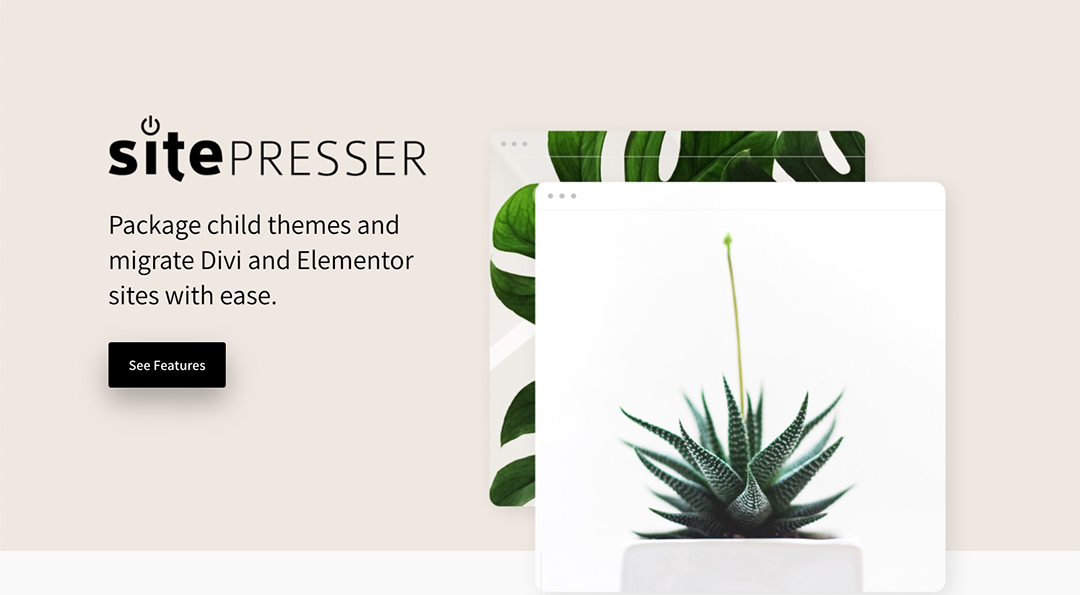

0 Comments